Summer's Not Over Yet! Encore Deals Just Landed - While supplies Last!
Detailed parameters
US5 series


FAQ
How Do l Choose A Good QualityPower Bank?
Charging a power bank is straightforward. Simply plug the power bank into the charging cable, then connect the cable to a power adapter or USB port on a computer. Wait for some time until the power bank is fully charged. Once complete, disconnect the charging cable, and your power bank is ready to use.
How To Charge Your Power Bank OrPortable Charger?
Charging a power bank is straightforward. Simply plug the power bank into the charging cable, then connect the cable to a power adapter or USB port on a computer. Wait for some time until the power bank is fully charged. Once complete, disconnect the charging cable, and your power bank is ready to use.
How Much Capacity Power Bank DoI Need?
Charging a power bank is straightforward. Simply plug the power bank into the charging cable, then connect the cable to a power adapter or USB port on a computer. Wait for some time until the power bank is fully charged. Once complete, disconnect the charging cable, and your power bank is ready to use.
How Long Do Portable Power BanksLast?
Charging a power bank is straightforward. Simply plug the power bank into the charging cable, then connect the cable to a power adapter or USB port on a computer. Wait for some time until the power bank is fully charged. Once complete, disconnect the charging cable, and your power bank is ready to use.
Is This Fully Assembled?
Charging a power bank is straightforward. Simply plug the power bank into the charging cable, then connect the cable to a power adapter or USB port on a computer. Wait for some time until the power bank is fully charged. Once complete, disconnect the charging cable, and your power bank is ready to use.